This content was imported from blog.boogah.org, a failed attempt at a more introspective and personal blog. Instead of maintaining yet another WordPress install, I’ve decided to cram this content into the everything bucket that is my long running personal site. 🥴
Because all of the other social networks have become a huge fucking bummer, I’ve been lurking on a new peer-to-peer social network, Rotonde.
Right now, the chatter over there is (mainly) a bunch of navel gazing around building Rotonde. But I kind of prefer people yapping about hacking on JavaScript to a shitload of emotionally exhausting politics talk anyway.
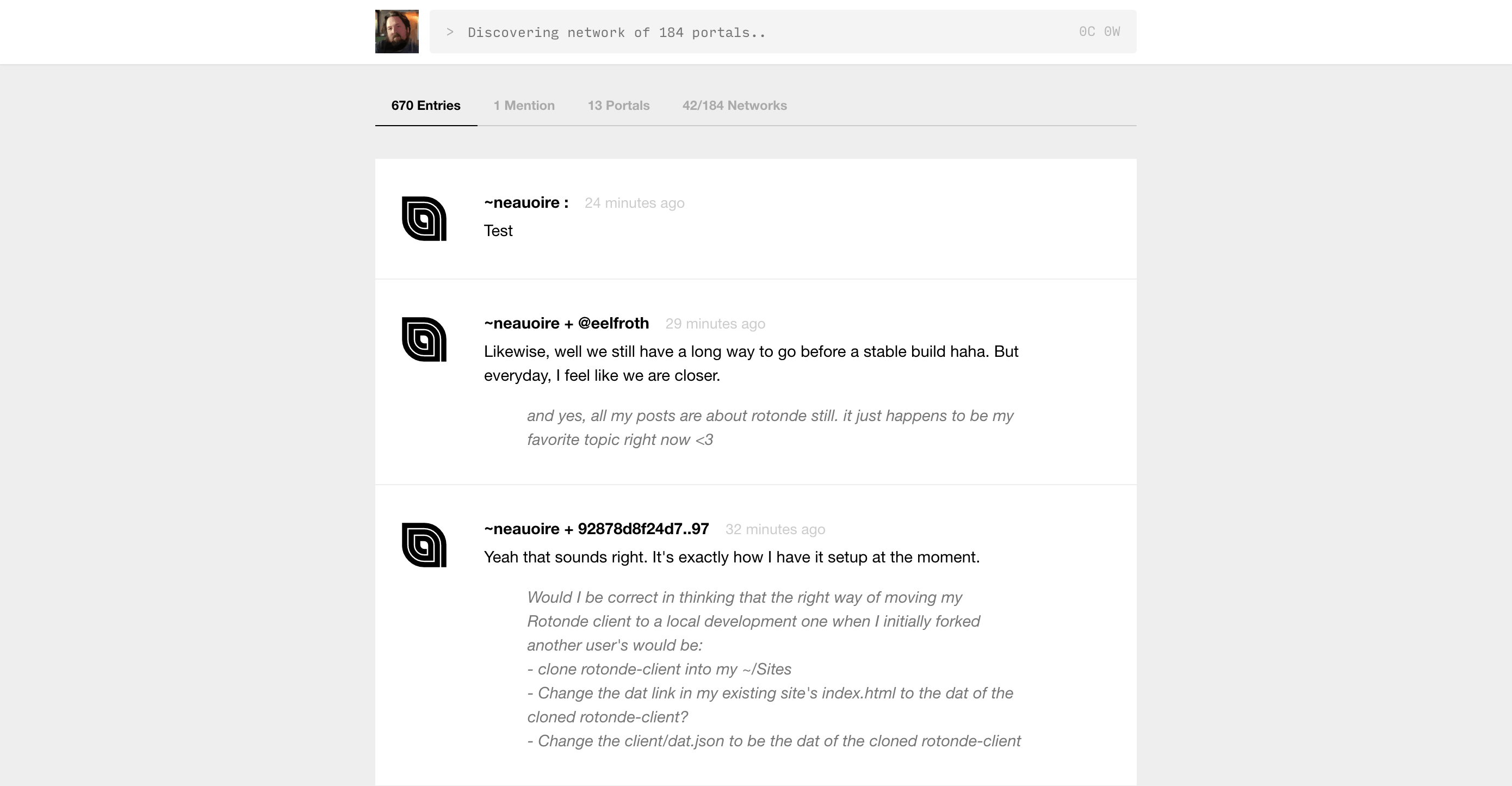
Nodes (or “portals”) on the Rotonde network are, as of now, only viewable from Beaker — a stripped down, desktop only, Chromium based web browser that supports the BitTorrent inspired Dat protocol. Thanks to the peer-to-peer nature of Dat, Beaker is able to act as:
- A web browser.
- A place to host JavaScript and/or basic HTML sites of your own.
- A distributed cache of the other Dat sites you’ve recently visited.
An simpleish demonstration of everything listed above can be demonstrated by spinning up your own Rotonde instance. Want to try?
- Visit a Rotonde portal in Beaker. Mine should do.
- Select "Fork this site" from the menu at the end of the address bar and give your new site a name.
- Select "Library" from the hamburger menu near the upper right corner.
- Select the name of the site you just created from the list on the left.
- In the right hand pane, you'll see a list of files. Clicking on the name of your site will open up your Rotonde portal.
- Select the input field (near the top of the page) and press
CTRL + SHIFT + DELETE. This will reset your Rotonde instance. - Refresh the page.
- Enter
edit:name example(replacingexamplewith your own preferred username) in the input field and pressRETURN. - Change your avatar by opening your Beaker Library, selecting "Open folder", and replacing
media/content/icon.svgwith an SVG file of your choosing.
If you don't want to bother finding one, someone's already generated a bunch that you can use. Just make sure you publish your changes after you've found something you like, or nobody will ever see it. - Go follow some people by pasting their
dat://URL into the input field. I wouldn't be mad if you added me, but I also won't be offended if you don't. There's a list of known Rotonde portals here if you want to browse around and see what's going on. - Write a post or two.
- Once you have everything dialed in, sign up for a Hashbase account to mirror your portal. That way, your Rotonde content stays browsable even if your copy of Beaker crashes (as it is currently wont to do) or you need to take your computer offline.
One of my favorite things about Rotonde is that updates to the underlying client and portal software get rolled out to the entire network as features are added. This means that you never have to worry about keeping your client up to date — it just always is.
While Rotonde has clearly got a way to go — those aforementioned browser crashes, the community is still figuring out mentions, discoverability and following aren’t very user friendly — I’m excited to kick back on the sidelines and watch it all take shape.
