Speaking of passwords, LaunchKey looks like a nice alternative to other multi-factor authentication applications.
And hey, big shocker, they’ve got a WordPress plugin.
Speaking of passwords, LaunchKey looks like a nice alternative to other multi-factor authentication applications.
And hey, big shocker, they’ve got a WordPress plugin.

Use Chrome? Go to chrome://settings/passwords and click on the “Show” button next to one of your passwords.
After you’re through being outraged, go download a real password manager like LastPass or 1Password and take the afternoon to migrate everything over.

The first in a series from Wptuts+ covering WordPress 3.6’s Heartbeat API.
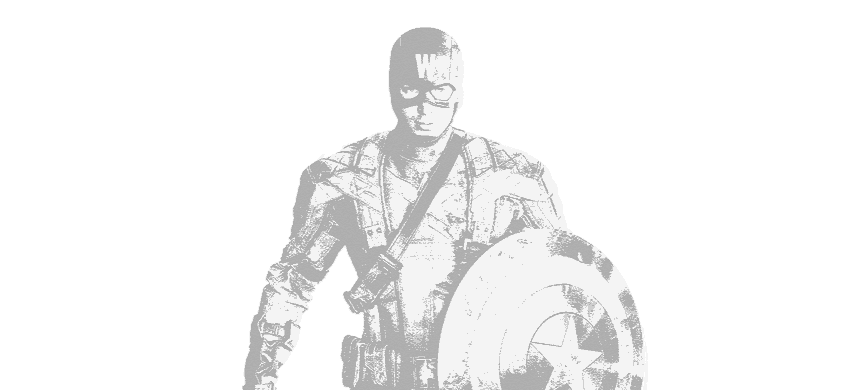
Anonymity is an option on the internet, but it is not an option for ethical business in my opinion. If you are running a serious website, or especially selling something, you should say who you are.
Agreed. Sort of. Anonymous businesses like WP Avengers are bullshit. However, anonymous blogs offer people a way to voice opinions they might not be able to normally share.
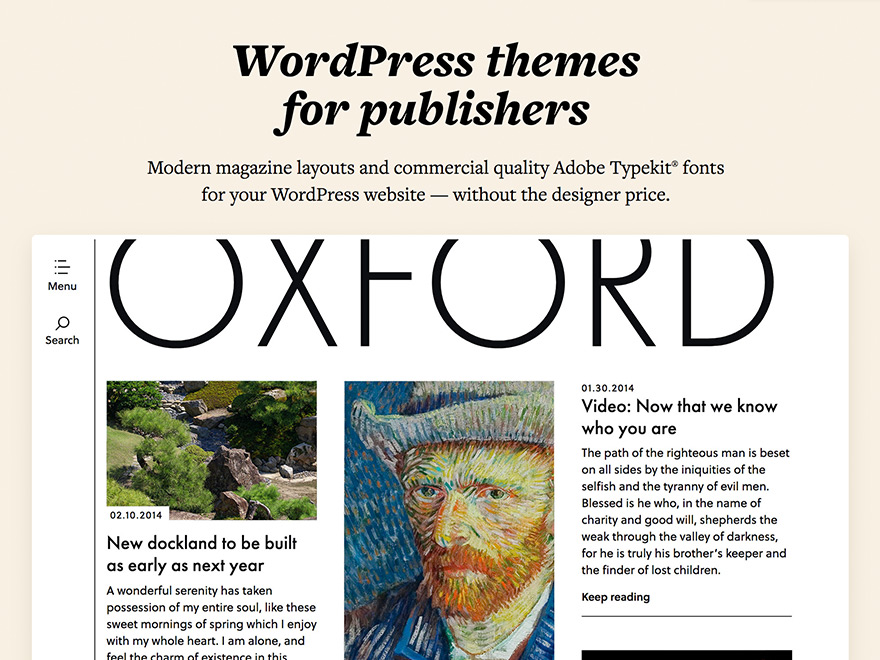
Beautiful & seemingly well coded. Nevertheless, “read more” links are a fucking pox on the internet – and this theme relies on them. Heavily.

Considering an upgrade to PHP 5.5.x? It’s dangerous to go alone! Take this.
Nothing against Yoast’s SEO plugin, but this shit is getting dropped into the mu-plugins folder on every site that I run.
I’ve spent a lot of time since WordCamp San Francisco thinking about Matt’s expressed desire for faster, Chrome-like automatic patching in his State of the Word. Mainly, I got caught up in the “how” of it. Like how could they balance development on the trunk alongside rapid-fire, stable core releases?
Then I read about the move to develop.svn.wordpress.org & Grunt for WordPress core development this morning and realized that it’s only a matter of time before WordPress has its own Canary build.
For the uninitiated, Chrome Canary is a version of Google’s Chrome browser that has the most cutting edge stuff crammed into it. The stuff that’s not quite ready for the general public, but still needs testing. Firefox is doing something similar thing with Aurora.
But WordPress can’t just go and call their cutting edge test branch Canary, can they? So, after combining the list of jazz greats in the version history along with my middling knowledge of the genre, I propose the early-adopter build be named after an innovator who was notorious for shaking things up: Ornette Coleman.
Think about it. WordPress Coleman has a pretty nice ring to it, right?
Anyway, now that I’ve given the project a name, I’ll just be hanging around waiting for an auto-updating build. Don’t worry though, I can be patient…
Addendum: As my buddy Mike Schroder pointed out in IRC, you could totally do something like this right now with the Beta Tester plugin and the bleeding edge nightly builds. But I’m thinking about something that’s a little less likely to break things as trunk development progresses.
Addendum 2: The Legend of Curly’s Gold: Yes, I realize that WordPress 4.5 used “Coleman” as its release name. This post was written 3 years before that release dropped. Nobody likes a pedant.